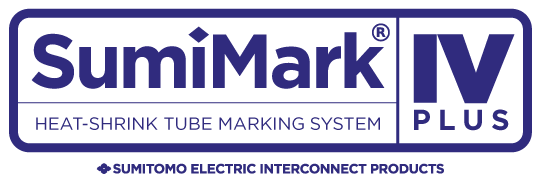Sumitomo Electric Interconnect Products, Inc. is pleased to announce the release of the Sumimark™ IV PLUS Marking System, the latest of their market-leading, heat shrink tube marking printers.
The Sumimark™ IV PLUS Marking System is the only printer specifically designed to produce optimal print performance on the widest variety of Sumimark heat shrink tubing products. Whether your application calls for 2:1, 3:1 or 4:1 shrink ratios, tubing diameters ranging from 1/16" to 2", single wall or adhesive lined product, the Sumimark™ IV PLUS Marking System provides you the flexibility and reliability you need at the lowest cost-per-installed piece.
Each system is equipped with our world-class Sumilabel™ software, developed especially for the cable identification industry. Systems are developed to meet stringent requirements of the Aerospace, Military and Mass Transit Industries.
The Sumimark™ IV Plus thermal transfer printer is manufactured for industrial applications requiring consistent accuracy, print quality and reliability. It is designed to print on Sumimark continuous and Sumitag formatted heat shrink tubing products.
What’s the difference between SM3 and SM3 Super Ribbon? Find Out »
Sumitomo Electric Interconnect Products, Inc. backs every purchase with unsurpassed customer support.
Each Sumimark™ IV PLUS Marking System is covered by a 1 year service including parts, labor and shipping.
Technical support and extended maintenance are available beyond the stated service period.
The world-class Sumilabel™ cable identification software is a feature-rich, yet easy-to-use software developed specifically for cable and harness identification applications and is for use with Sumitag™ Marking Systems. Sumilabel™ allows maximum wirelist flexibility with an intuitive marker creation-to-printing process.
Get Sumilabel™ Software free for 14 days. The download offers full functionality.
Download a Free 14 day Trial »Download required printer driver, plus the Sumilabel Inventory Management Module (IMM), which manages all product inventory within SumiLabel.
Supported systems: Windows 10 / 11
Current driver for the Sumimark IV PLUS Printer
With Sumilabel and the companion Inventory Management Module, the power to prevent “inventory variance” is in your hands.
Below is a library of written documents created to provide an overview of common tasks performed on the Sumimark™ IV PLUS Marking System.
Click on the title to view the document.
Detailed instructions on how to setup a Sumimark™ IV PLUS Marking System for first use.
Details various adjustments on a Sumimark™ IV PLUS Marking System, to obtain optimal print quality.
Step-by-step instructions on how to change the platen roller.
A list of settings required for proper operation of the Sumimark™ IV PLUS Marking System.
A list of wearable parts, with corresponding part numbers, available for purchase from your Sumitomo distributor.
Instructions on how to easily and quickly change out the SM4 PLUS print head.
For pricing and availability, contact any of the Sumitomo Distributors
For assistance with general product information, product training, design engineering, contact SEIP Sales Representatives
Need product support help?
Contact Identification Technical Support
+1 760.761.0600
(7:00am 3:00pm PST Weekdays)
identification@seipusa.com